Chromecast was released in 2014; not many understood what it was and how to get the most out of it. For the most part, many are attracted to the device because of its price point of $35. Fast forward to the present day, Chromecast has become one of the leading media streamers in the market. The platform has grown out of the small flash drive device to a full-blown software experience. In this article, we will explore what it Chromecast is all about.
What is Chromecast?
Chromecast is a device which connects to the TV via the HDMI port and is powered by a micro USB cable. It will convert your regular TV into a smart TV. You can use your smartphone or tablet as a remote and stream content from your favorite websites. The websites include the likes of YouTube, Netflix, and many other famous video streaming sites. As the platform developed, screen mirroring with the help of Chrome browser got added.

Is it free to use?
You do not need to pay for a subscription to use Chromecast like a cable connection. It uses the existing internet connection in your house. Most of the video streaming websites have a subscription model, and if you have a subscription to the likes of Netflix, Hulu or Spotify, you can use it efficiently. Most of the content consumed these days is through the internet, and YouTube plays a considerable role in it. One of the most significant advantages of the Chromecast is its familiarity and seamless nature with which it works with YouTube.
Why is it popular?
For starters, as discussed previously it costs $35 for the basic version which streams full HD videos. If you have a 4K capable TV, you can go the Chromecast Ultra. Chromecast Ultra costs $70, and it also features HDR color Technology. If you have an older TV which has an HDMI port, Chromecast starts working instantly. Plugging in the Chromecast to the HDMI port and connecting the micro USB cable to the power adapter is what it takes to power up the device.
Do you need it in the first place?
If your TV cannot connect to the internet on its own or if the TV’s software interface is confusing and messy, Chromecast is the device for you. However, if you have a new TV with a decent software already loaded on it like LG’s WebOS, Chromecast is not for you. Most of the latest TV’s which run on Android already comes with Chromecast preloaded eliminating the need to buy the device. Instead of watching YouTube on your tiny smartphone or tablet screens, you can view the content on TV. If that sounds exciting to you, then this is just the beginning.
Is Chromecast the only such device which exists?
No. There are many other devices which do the same things but in a different way. When we say the same thing, it means converting your old TV into a smart tv. Some of the competitors include Amazon’s Fire TV, Roku, and Apple TV. These three are devices manufactures which offer a range of choices at different price points. All three of them have a remote and run their software.
Amazon Fire TV

Amazon Fire TV runs on a version of Android, and it also has a feature where you can cast your phone screen onto the TV. If you have an Amazon Prime subscription, you can consider going for a Fire TV device. It’s remote features an Alexa voice assistant button as well which can be used to voice search. Most of the video streaming apps are in the app store, and the support is growing as well. Since it runs a version of Android, most of the android apps can be sideloaded with some minor tweaks.
Roku

Roku is considered as the leading media streamer in the world. It has a plethora of devices which start at the $30 price point. The standout feature of this device is that it’s remote has a 3.5mm jack which can be used to direct the audio from the TV to a set of earphones or headphones. Roku has a lot of apps which are called “Channels” which offer a wide range of content.
Apple TV

Apple TV can is viewed as a direct competitor for Chromecast. Google makes Chromecast which also incidentally owns Android platform. Apple TV is Apple’s flagship product for people who are already in the ecosystem. Apple ecosystem. The downside of this device is that like most Apple products; it’s expensive. For the amount of work it does and the features it provides, you are better off choosing one of the competitor products mentioned above. However, If you are in the Apple ecosystem, you can use this device to mirror your Mac device screens and also the iOS device screens. Apple TV remote has a voice assistant support too. Siri.
Does that mean Chromecast cannot be given voice commands?

No. Chromecast can be given voice commands, but it needs some help. Previously, you needed to route your Chromecast commands through a Google Home device, but now, you can give vocal commands directly through Google Assistant. Google has complete setup instructions, but the functionality is pretty self-explanatory. Simply connect your Chromecast and your phone to the same network, and you can cast music and videos to your TV with just a few words.
Final Words – Sort of
Before you get bored of the article, we will end it. In the next article, we will feature some tips and tricks to use Chromecast. Also, a brief overview of some of the best app’s for Chromecast and how we make the best use out of it. We will also look at some of the disadvantages of the device and a future feature wish list for Google to make Chromecast ever more impressive.