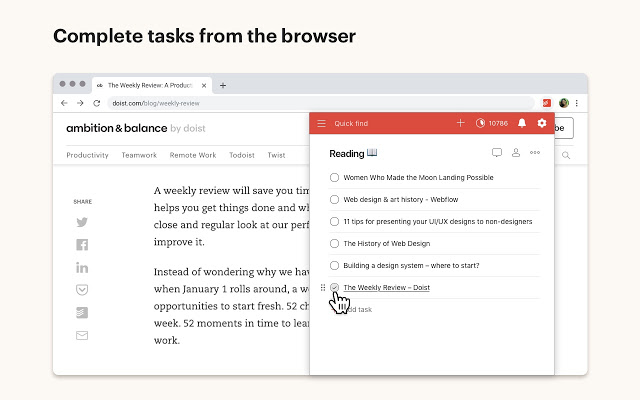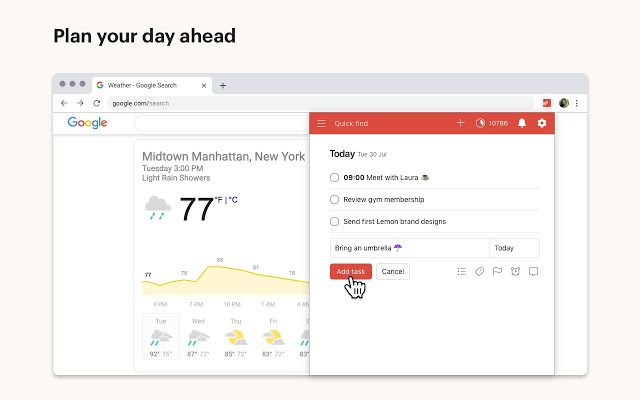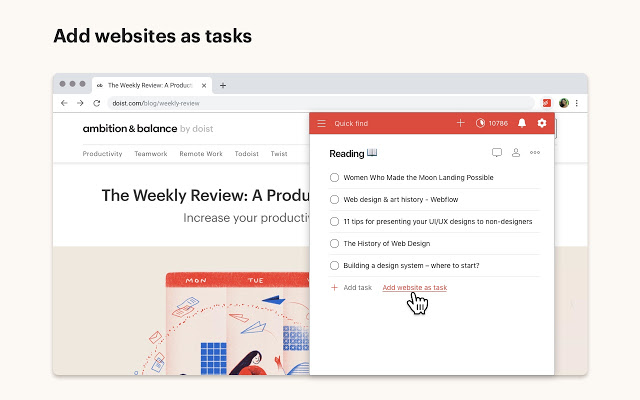Google Chrome is the world’s most used browser in 2020. It has about 65% of market share in July 2020, according to a report by StatCounter. Released in the year 2008, Google Chrome became one of the most used browsers by 2011 overtaking Mozilla Firefox. One of the first things that people do when they get a new computer or an Android phone is, change their browsers. Given its popularity what could make it better is using the best chrome extensions available!
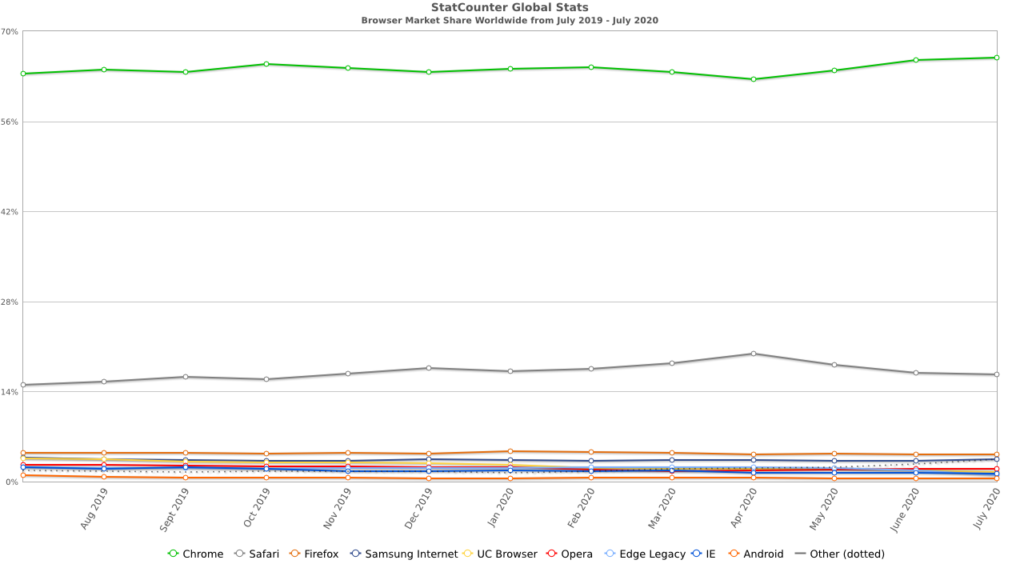
Source: StatCounter Global Stats – Browser Market Share
One aspect in which Google Chrome stands out is speed. With its innovative Chromium engine, which now also powers the rival Microsoft Edge browser and also the Chromebook line, the lead over its rivals is way too big. An often forgotten feature or under-used feature of the browser by most people are the Chrome Extensions. These extensions elevate the experience and in this article, we will look at some of the best chrome extensions.
TL;DR:
- Adblock Plus
- Prowriting Aid
- Dualless
- Screencastify
- One Click Full Page Screenshot
- ToDoist
- Honey
- Google Keep
- Volume Master
- OneNote Webclipper
What are Chrome Extensions?
According to developer.chome.com, the official home of Google Chrome Extensions
Extensions are small software programs that customize the browsing experience. They enable users to tailor Chrome functionality and behavior to individual needs or preferences. They are built on web technologies such as HTML, JavaScript, and CSS.
Chrome Extensions usually perform a single action which will enhance the user experience. They also provide accessibility to cater to the unique needs of the user. As we will see in the recommendations, most of these chrome extensions will provide a specific solution to a need which you might not have even thought about. In 2018, we had a list of Top 5 Chrome Extensions which you can check out.
How and where to find Chrome Extensions?
We find the whole repository of Chrome Extensions in the Chrome Web Store. If you are not logged in already, you will need to log in to the web store to install and use the apps. We cannot add the apps in Incognito Mode. Once logged in, you can sort through the various lists of recommendations and category depending on what you are looking for.
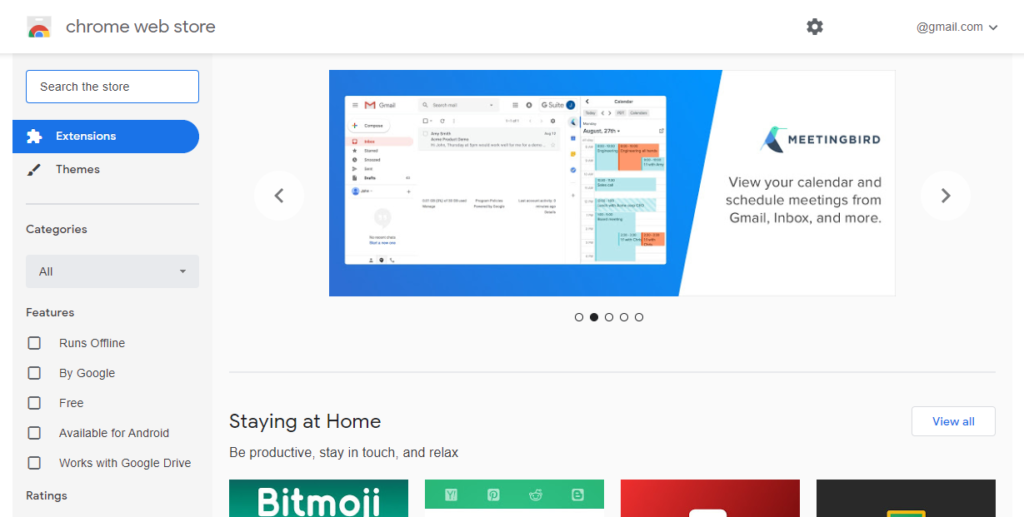
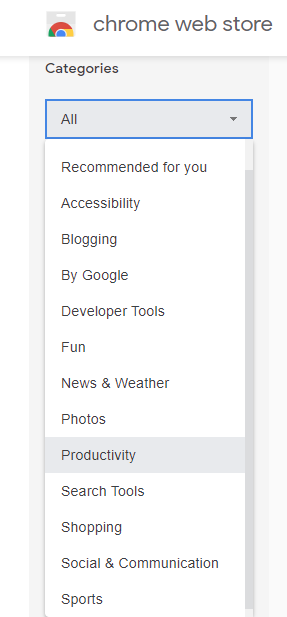
Best Chrome Extensions
Adblock Plus
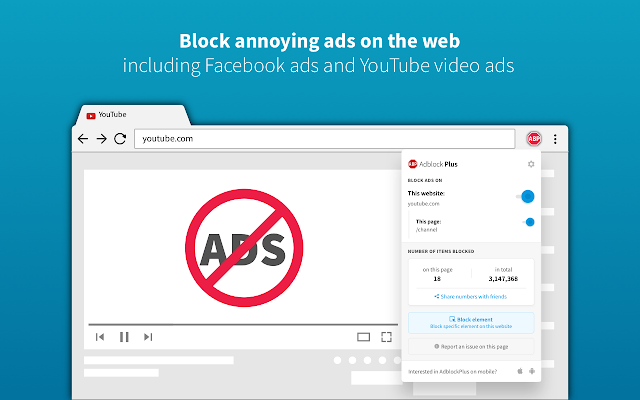
In our YouTube Premium article, Adblock Plus was one of the first recommendations for blocking ads on a desktop PC or Mac. As the name suggests, this extension blocks and trackers on the websites. It helps in cutting out a lot of targeted ads and cookies which store our browsing information from people who want to sell it for profit. This extension is not just limited to Chrome. You can also find the app on Microsoft Edge Browser. The best part about it is that it’s free.
You can also whitelist some websites where the extension does not block any ads or trackers. Why is this needed? There are some cases where the website’s functionality takes a hit when the ad blocker is running. Also, there are some websites which actively lookout for ad blockers and will not let you inside them unless you disable the adblocker. Instead of disabling the adblockers every single time you visit the website, you can add the websites to the whitelist where ABP automatically turns itself off when you visit the website.
Prowriting Aid
In our previous list of best chrome extensions, for spell checking and grammar correction, we had Grammarly as our top recommendation. While Grammarly is still amazing at what it does, ProWritingAid is a capable competitor. Grammarly is beginner-friendly with a clean interface whereas ProWritingAid is a much more advanced tool. Apart from a Chrome extension, ProWritingAid has integrations with all major browsers and word processors like Microsoft Word, Open Office, Scrivener and many more applications.
One annoying aspect of Grammarly is that it pushes you to upgrade to a paid plan. As amazing as Grammarly is, the premium plans of the service are quite high. This is where ProWritingAid has a clear advantage. ProWritingAid’s pricing starts from $20 USD a month to $79 USD a year. It also has $299 USD for a lifetime plan, which also includes all future updates. This alone makes it a better proofreading service.
Dualless
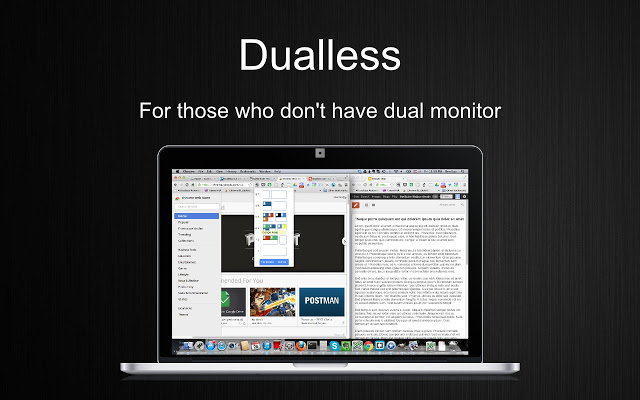
Two are always better than one. The same goes for two screens are always better than one. But not everyone can afford multiple monitors. This is where Dualless comes in. With one click of a button, the chrome extension lets you split the current window into a pair and resize the position of the windows specified by the user. The different ratios are 3:7,4:6,5:5,6:4,7:3.
You have the option of splitting the browser windows horizontally or vertically. Merging the windows is again as easy as clicking a single button. If you’ve decided that you don’t want to have one of the tabs open, closing one tab would maximise the other. You can become a productivity king if you rely on having multiple screens or tabs open in Chrome.
Screencastify
With online education on the rise because of the pandemic, the need for a simple solution for teachers to record the screen has arisen. Enter Screencastify. Screencastify lets you record your screen for 5mins in the free version and once you’re done, it uploads the video to Google Drive in Full resolution. You have the option to the desktop or browser tab or webcam capture with audio from your microphone. Also, the Chrome Extension lets you embed your webcam into the recording.
Now the free version also lets you trim the start and end of your videos, draw with the pen tool on your tab. As mentioned earlier, Chrome extension uploads the videos to Google Drive, it can also upload and publish the video directly to YouTube or save it locally to your computer.
One Click Full Page Screenshot
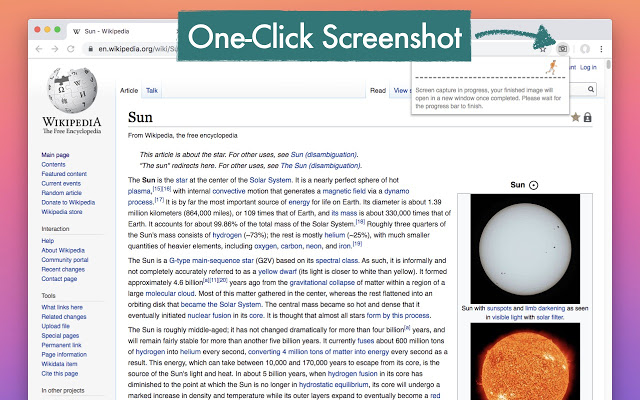
The next Chrome Extension is One Click Full Page Screenshot. We know. It’s a mouthful to pronounce this one. As the name suggests, with just a single click, the extension takes a screenshot of the entire page. It also features a feature-packed editor which would rival the likes of Snagit which costs a lot more. Some features include the ability to add texts, shapes and speech bubbles. You can also load an image from your local storage to overlay the image.
To take a full-page screenshot, the chrome extension also needs to scroll to every visible part of the page. So sometimes where the pages are long, you need to wait a while before you can get the screenshot. The best part of this extension is that it doesn’t require you to sign up and create an account.
ToDoist
Todoist is one of the best “to do” list apps right now. They also offer a chrome extension which allows you to add, manage and edit your to-do lists. This extension is feature-packed and the free version is plenty useful to organise your day-to-day activities. Since they offer Android and iOS apps, you will access your lists from anywhere. By using the extension, you can add the website to a task and have an overview of pending tasks with the number counter.
Once your tasks are finished, you can mark them done from your browser. You also have the option of repeating your tasks and postponing them right from your browser. Set priority levels to the tasks so you can get to them based on the level they are at. Subscribing to the premium plan unlocks the entire set of features, however, at this point we do not recommend it.
Honey
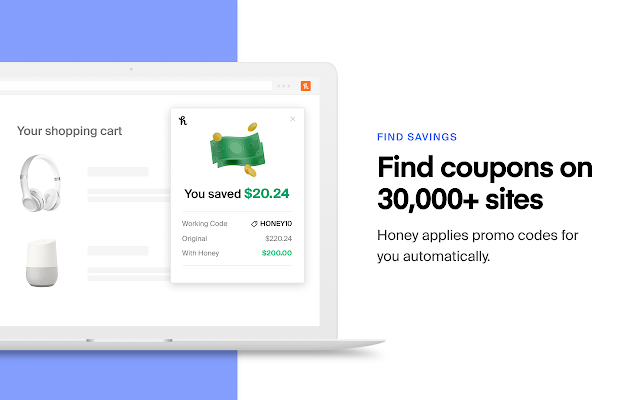
Who doesn’t love getting the best deal out there while shopping? With the current pandemic situation locking us to our houses, online shopping has been on the rise for the past few months. Honey is a fantastic Chrome extension which browses the internet to find the best deal while you are shopping online. It will search for the promo codes and apply them for you at the time of checkout. It will also let you know if the price that you’re getting the item for is the best one or not.
If you shop online a lot, by using this chrome extension, you will not only save money with the promo codes but also collect rewards for using the extension. These rewards add up and once you have enough points, you can redeem the points for gift cards.
Google Keep
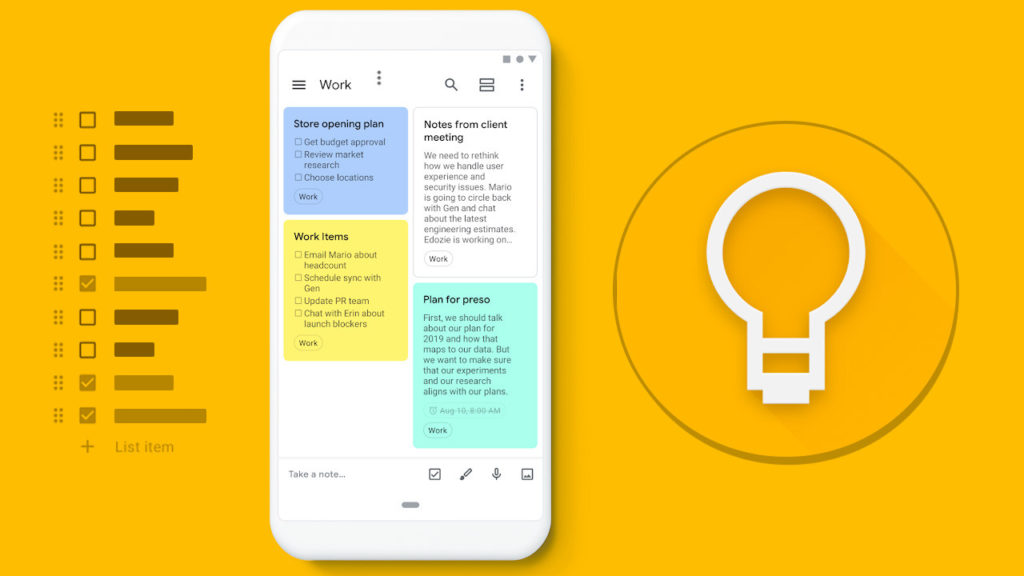
Google Keep is again a list and note creating app like “Todoist”. As the name suggests the app is from Google and all its features are free. Using the extension, you can bookmark the page with notes on why you’ve bookmarked it. However, you will achieve full functionality with the website which unlocks the entire feature set of Google Keep.
With Google Keep you can make a list, take notes, set reminders, use Google Assistant to create notes hands-free, set priority levels and also make voice memos. You can also add photos into the lists and write on them. As mentioned earlier, the entire feature set is available on the Android and iOS apps and keep.google.com website. If you are a Google Keep user this app assists you to get even more productive.
Volume Master
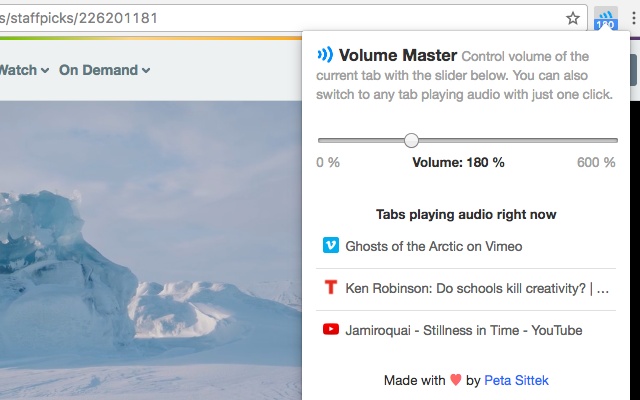
The speed and agility of the Chrome browser makes many people open multiple tabs while browsing. This may also include a browser tab with audio or YouTube videos. It often gets confusing and annoying to find the right tab which is playing the audio. Enter Volume Master. This chrome extension has all browser tabs in one place when by clicking on the extension takes you to the tab which is playing the audio. This extension also lets you increase or decrease the volume at the tab level irrespective of the computer audio level,
OneNote Webclipper
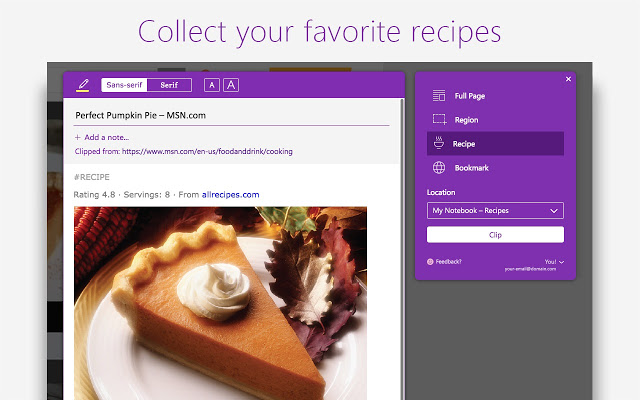
OneNote is a fantastic digital note-taking app from Microsoft. If you don’t enjoy being in the Google ecosystem, OneNote is the way to go. It is amazing that this app which is the most feature-loaded of all the options mentioned above is free. OneNote is available as a standalone app on the computer or smartphone/tablets and also as a web version if you don’t want to install a separate app.
The OneNote Webclipper allows to save anything from the web to OneNote directly. The chrome extension gives you an option to clip the entire page or just a small region. It also lets you bookmark the page directly if you to save the page link. OneNote also lets you save the page as a PDF and make notes on the page if you want to.
Conclusion
The list is very subjective. Since we have set out to list out 10 of the best chrome extensions, there might be a lot of extensions which might have missed out. However, we would like to invite you to leave someones which we have missed in the comments section below. We will continue to update the list with a few more tips and suggestions. So stay tuned.