In this post, we are going to look into how we can use a smartphone as a video security camera with an app. By using the Alfred Home Security Camera App, you can reuse your old phone as a Home Security Camera. The best part is that the core features that you expect from a home camera are free.
Security cameras are expensive. They cost more if you want to monitor the camera feed live. There are a bunch of cameras’ which you can buy from AliExpress which cost about $50 but they record internally, and you would not be able to monitor the live feed. What if there was a solution where you don’t have to spend a lot of money and get all the features which an expensive security camera like Ring or Google Nest offers.
As a result of this, we embarked a journey to find a solution which is cost-effective and also does not tie us to a subscription (which seems to be the norm lately). Most of us upgrade our phones fairly regularly. So there might be some devices in the house which are just there and collecting dust. One questions sparked some interest – Can we use our smartphone as a security camera?
What are the features of the app?
- 24/7 live steam of video.
- Motion sensor detection.
- Night vision
- Talkback and remote recording of video
- Siren sound to ward off intruders
All these are features which you can find on the free version of the app. The video is recorded with 240p resolution, which when the area is well lit is more than enough. Even when it’s dark out, the night vision helps to detect and record any activity.
How to use smartphone as security camera?
Step 1: Download the Alfred Camera App from here
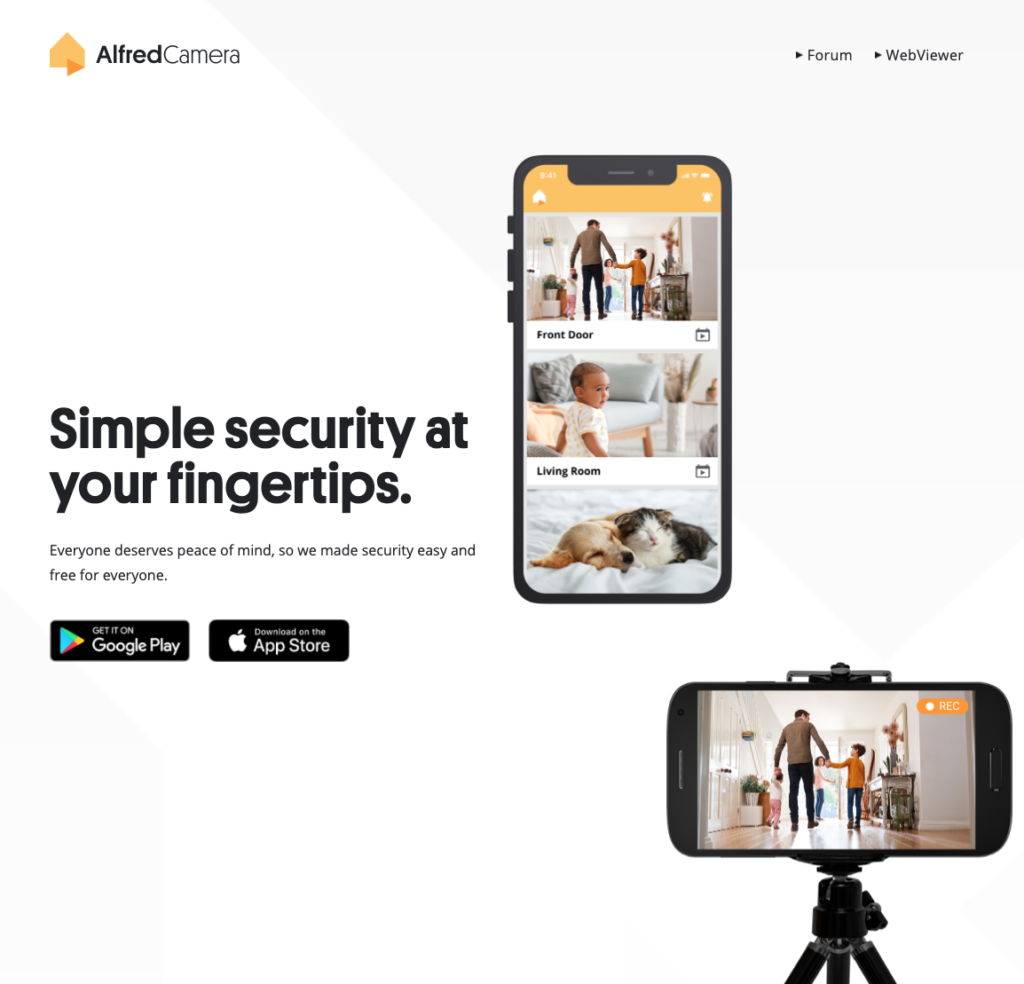
Step 2: Install the app on Android or iPhone
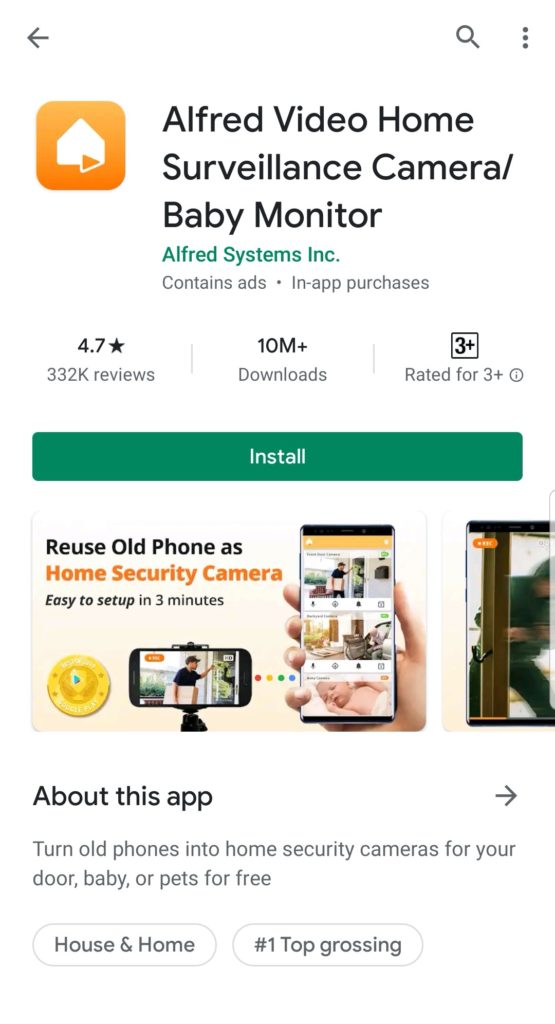
Step 3: You would need to have two phones. One phone acts a viewer (your current phone which you will use to monitor the security camera) and the other one is the actual security camera.
Step 4: Open the app on the phone which you want to have as the viewer. After opening the app, create an account by either using your Google or Apple accounts or by simply using your email address.
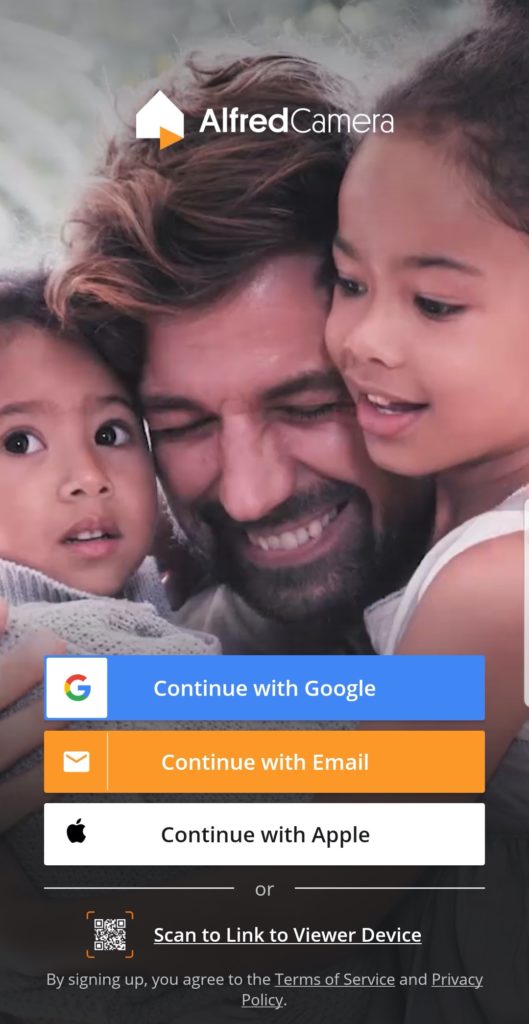
Step 5: Click on Add camera. You would see a QR code generated on your viewer phone. Open the app on your security camera phone and you should see an option which says, “Scan to Link to Viewer Device”. Click on that and scan the QR code.
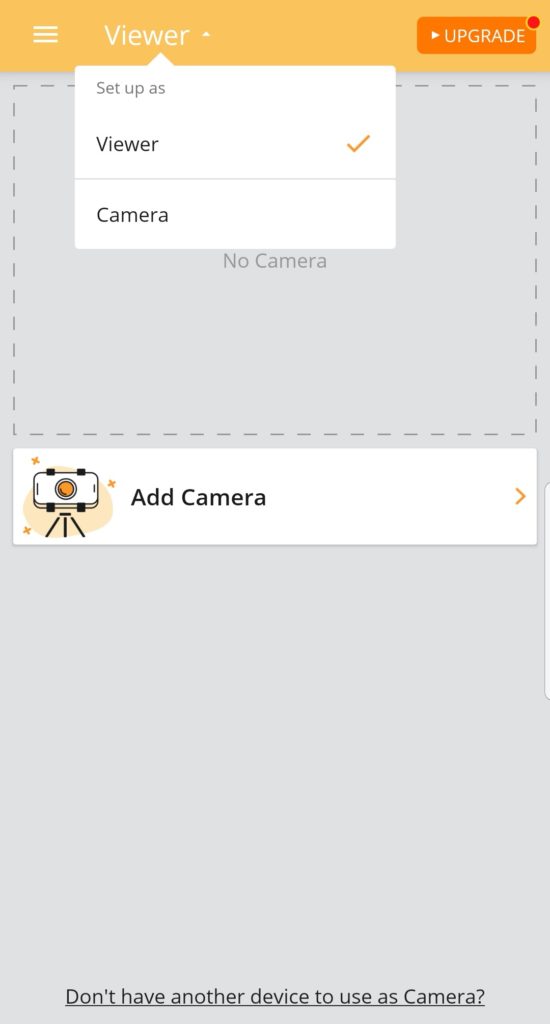
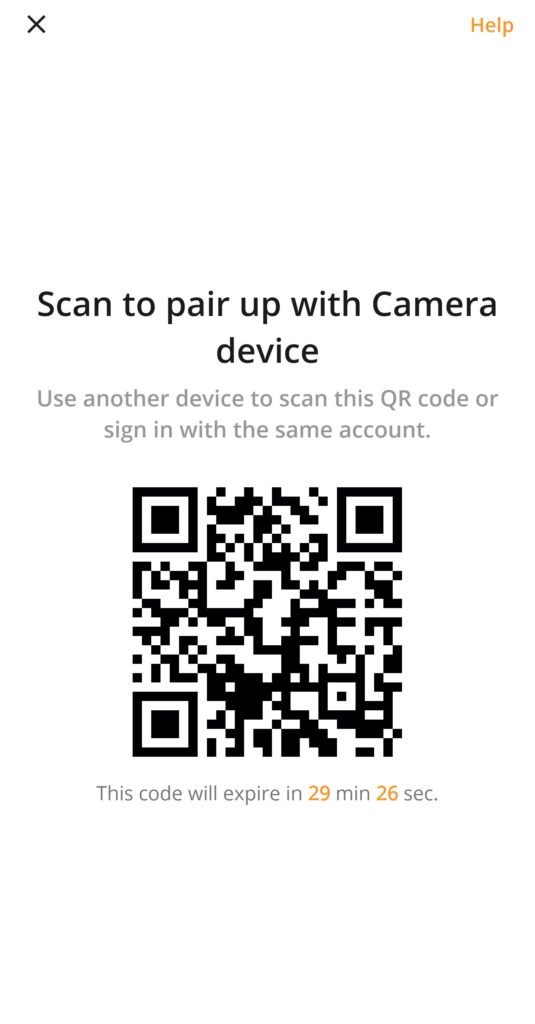
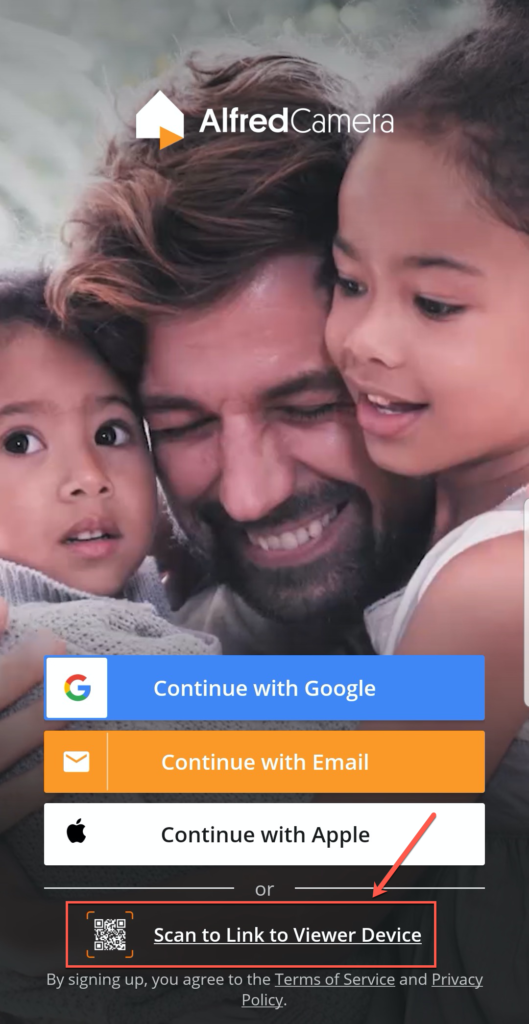
That’s it. Your security camera setup is complete and ready to go. All you need to do now is to place the camera in a discreet place where you want to monitor.
A few things to note:
- The phone needs to be hooked onto a power outlet if you want to monitor for long periods of time. It is a given that the phone battery would not last long if you keep using the camera for a long time. A full battery would last for an hour or hour and a half depending on the health of your battery.
- Since you are using the free version, you can expect a constant number of ads on your viewer device. You could upgrade to an ad-free experience by paying a one-time charge of $21.99. You can also sign up for a premium account which gives you a few more features.
- Avoid placing the camera where you find some unnecessary movement such as moving trees, electric fans, etc as it would trigger motion detection
- Also, avoid placing the camera near reflective surfaces like windows or mirrors as they would trigger false alarms
- Don’t place the camera too far from the area where you want to monitor. The ideal distance is 1-2m
- If you don’t have a backup device and you just have one device, you can watch the live feed on your computer. Simply go on to https://alfred.camera/webapp/viewer/
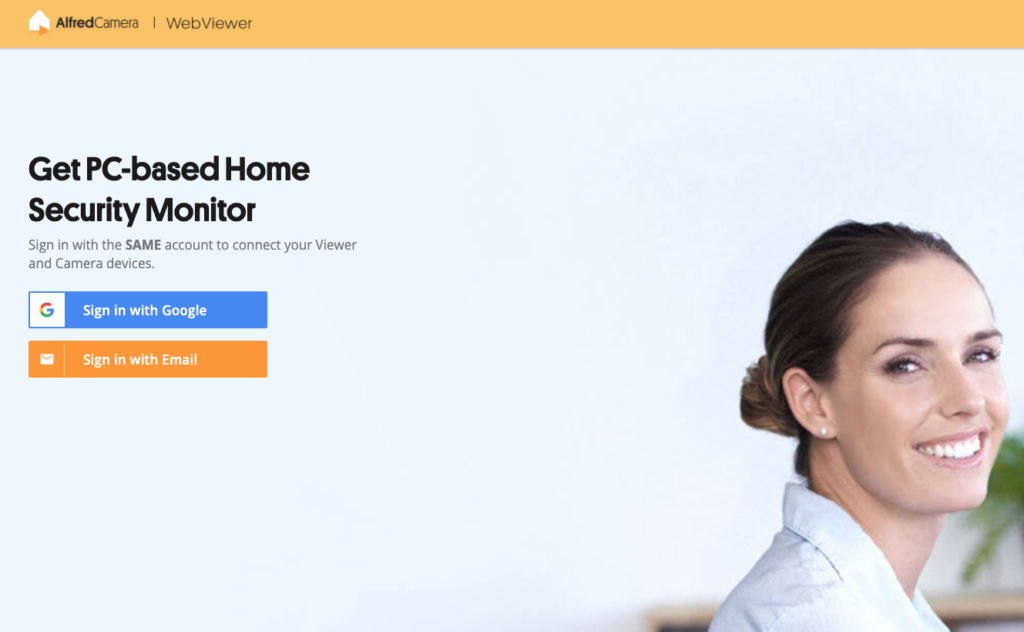
What do you get with the Premium version?
The premium version brings with it HD recording of 720p resolution, longer video recording of up to 120 secs, Zoom feature which lets you zoom in on the action, extended cloud storage of 30 days as opposed to 7 days with the free version and most importantly NO. MORE. ADS. The premium version will cost you $7.99 per month or $3.33/mo if you sign up/per pay for a year ($39.96).
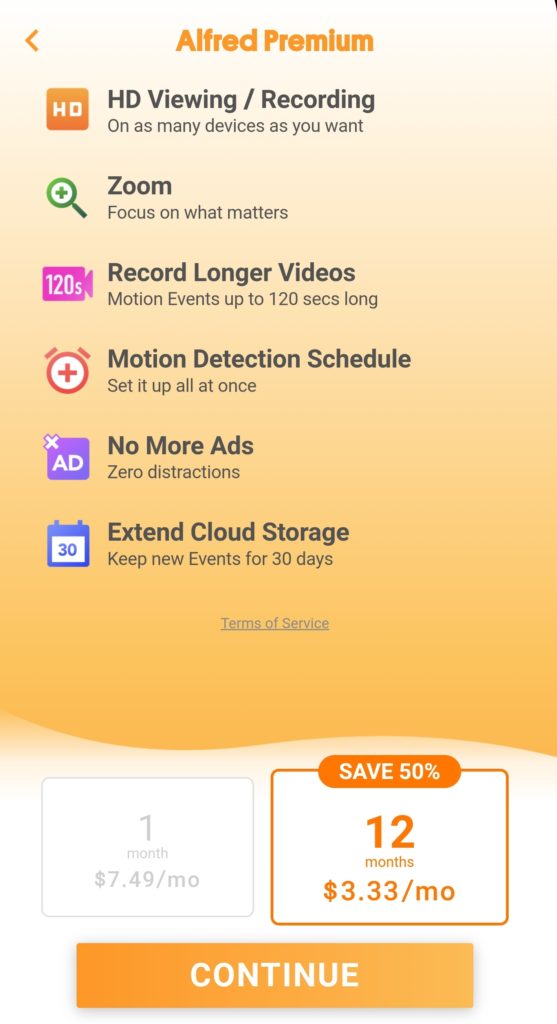
Final thoughts : is it worth it?
If you are going to have a phone constantly monitoring your home, then yes. The $40 price tag for the premium version is worth it. But if you are a more casual user like me, then the free version is just fine.