Hacking as we know it is becoming more complicated and dangerous day by day. It is common knowledge that Internet is both a good place and a bad place. Now more than ever the need for strong security measures for our online and social lives have become very important. Cutting ourselves from social media completely might sound like a good option. But there are always those “FOMO” moments which makes it harder for us to quit. In this article, we will explore few options and provide some tips to at least make it harder for anti-social elements like hackers to hack us. As discussed in this post, no one is too small or too significant for a company. Everyone has something that they can offer to market companies.
The following tips are a stepping stone towards securing your online accounts.
1) Two Factor Authentication
Almost all the major social media apps and email services have the option of Two Factor Authentication. If you haven’t yet enabled that option, we highly recommend that you do. Two-factor authentication would make it harder for people who are trying to get into your online accounts even if they have your password. It adds another layer of protection to your account. So what does Two factor authentication mean? When you enable the option, the website or the app would ask you for an additional means of verification. These means include a security code texted to your phone number, scanning a QR code or entering a list of codes which you have previously set and printed out. You can also set a trusted phone which you can assign and use the inbuilt fingerprint scanner to authenticate your login. Enabling this option is the fundamental means of security anyone can have.
2) Strong Passwords and Password Managers
Gone are the days where “password” was considered an original password. Every password should at a minimum consist of an upper case and lower case letter, a special character and be eight characters long. Never use the same password on more than one website. Since you cannot remember all the password’s, using a password manager is a must. As we discussed in one of the articles password managers take the complexity of remembering and setting a complicated password. There might be a learning curve to it but definitely worth the effort.
3) VPN
VPN stands for Virtual Private Network. It is used to keep your online activity hidden from anyone who is trying to hack you. It also lets you share data securely when you are connected to a public network. We all love free internet. So when there is an opportunity use a free hotspot, we wouldn’t want to miss that one. But while you connected to a public network, it opens up your device for monitoring by people who are connected to the same network. When you use a VPN however, it gives you an option to connect to a different server which in most use case scenarios are located in a different country. It also allows us to bypass any geographical restrictions, content blocking, and even IP throttling. We will go in a bit deeper into this subject in the next blog and also we will give our recommendations on the best VPN service that you can signup for.
4) Use Alternate emails for websites
It is a well-known fact that when you sign up for few websites on the internet, they will inevitably sell your email details to marketing companies. One of the things that we do is to use an alternate email address. Everyone should have at least two email addresses. One can be used for official purposed and the other one purely for marketing emails. By doing so you are certain that your email inboxes will be clutter free. One tip to create an alternate email is to put the letters “alt” after your original email address. That way you can differentiate which one is the main email and which one is the alternate email for marketing.
5) Install the software updates
Android phones due to the different takes of the platform by different companies mean that the rollout of updates is pretty abysmal. Nevertheless, always make sure you install the latest software updates that are available for your phone. This applies to iOS devices and also computers. Always check for the security patch update and even OS updates on the devices. By updating the software, you can be confident that the ever-growing list of software viruses are kept in check. We usually prefer using a phone running the vanilla Android version with no skins on them, and the other side of the aisle iOS devices have a great track record of support for almost five years before the updates stop coming in.
Final Thoughts:
Security of our online accounts lies with us. The tips mentioned above might help you get started. Please do let us know if you have any other tips that we could use to make our accounts safer.
Image Credit: https://www.videoblocks.com/video/hacking-the-secret-information-database-via-the-internet-internet-technology-security-concept-seamless-loop-sciffddebj2qe668r