The Cambridge Analytica scandal has brought in the much-needed changes in the privacy aspect of Facebook. With more and more people joining the #deletefacebook movement, Facebook seems to have woken up the fact that it needs to something to arrest the slide. If you are still not convinced of Facebook’s efforts and want to delete your Facebook account, head over to this article. But if you still want to persist and use Facebook, keep reading further.
How did the Facebook’s found respond?
Mark Zuckerberg had recently announced some of the changes that were being brought it to the platform. Some of the corrective steps that Facebook is taking are as follows.
- Investigate all apps that had access to vast amounts of information and conduct a full audit of any app with suspicious activity.
- Ban any developer from the platform that does not agree to a thorough audit. If the developers are found to have misused personally identifiable information, they will be banned. Everyone affected by those apps will be notified.
- Restrict developers’ data access even further to prevent other kinds of abuse. Developers’ access to your data will be removed if you haven’t used their app for 3 months.
- Facebook also intends to expand its bug bounty program to include misuse of data in third-party apps, which isn’t something typically found in this type of program.
- Facebook wants to make sure you understand which apps you’ve allowed accessing your data. A tool at the top of your News Feed has been provided with the apps you’ve used and an easy way to revoke those apps’ permissions to your data.
Where do I see the tool?
You probably would have seen a link at the top of the News Feed today, pointing users to remove apps they no longer need. If your data was improperly obtained, Facebook will share a “how you’re affected” link and explain that a website a Facebook friend may have used was able to steal Facebook information and share it with Cambridge Analytica.
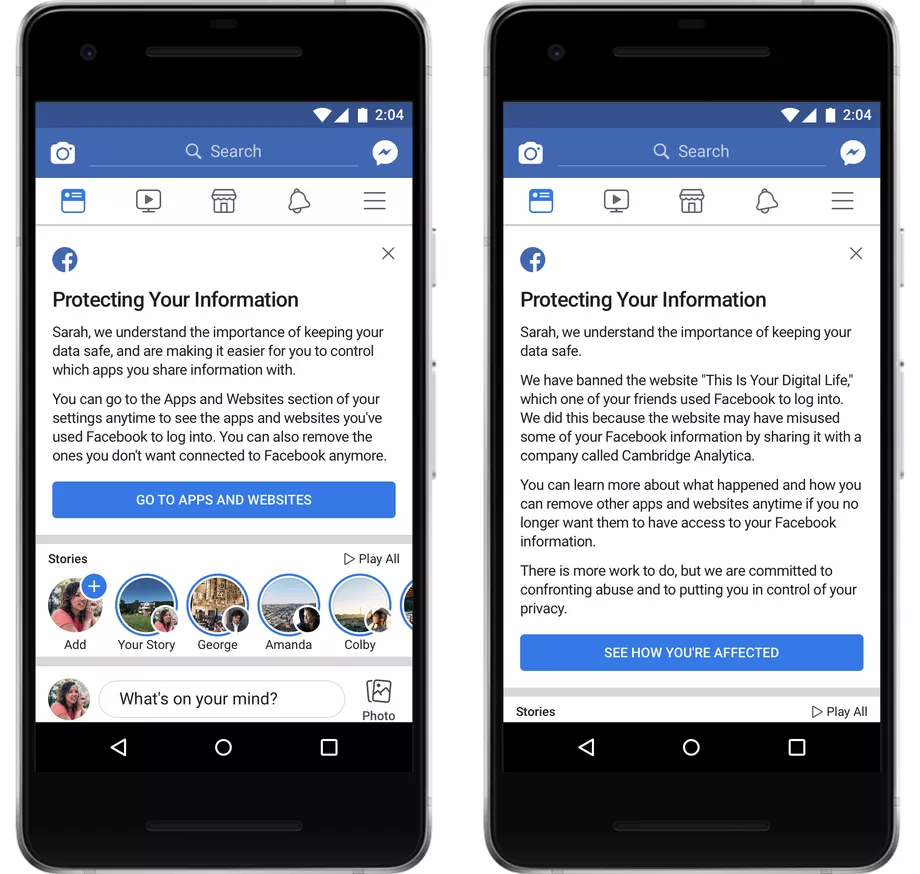
What do I do if I don’t see the tool?
If you were not able to see the tool or the link in your News Feed, don’t worry. Facebook’s interface is not very difficult to go around and there is a way to check those details. The easiest way is to check in Facebook’s help center where there is a section which tells you if you or one of your friend have been affected. The link is available right here.
What do I do if my data has been accessed?
We have a checklist of things that you could do to secure your Facebook account. It is recommended that you continue to review your privacy settings every month. In addition to the tips in our previous article, there are few more things that you can do.
Turn off Location services
Facebook doesn’t need location services. Period. If you have location services enabled, please turn it off. Our location is one of the most sensitive data that we can provide these apps. Providing them with our location data helps them to track our daily life and also provides insights on us.
Turn Off Facial Recognition
Enabling facial recognition gives more data to Facebook. With the emergence of AI, facial recognition data can be used in various nefarious ways. The chilling and creepy concept of deep fakes comes to mind when we think about AI.
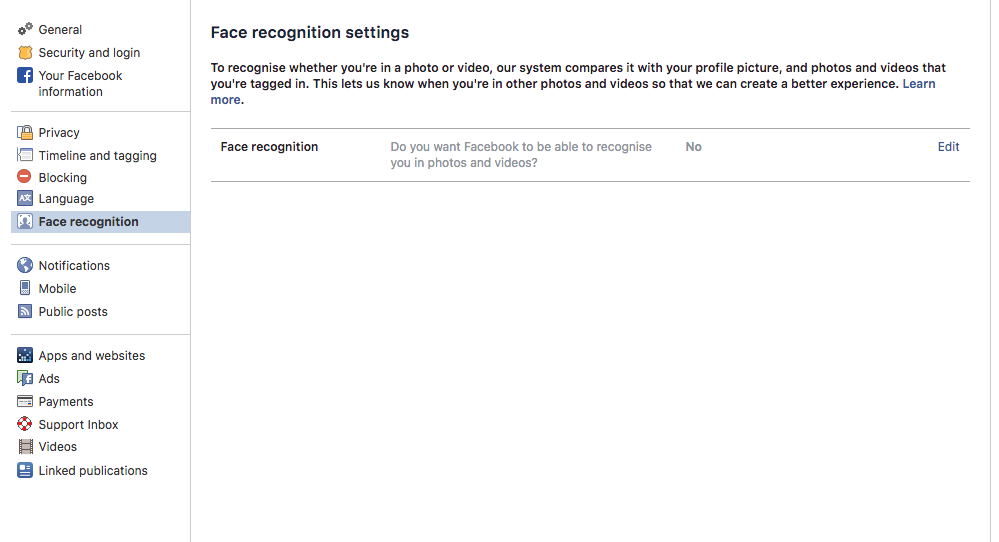
Check Active Facebook sessions
While this is not directly linked to the scandal it nonetheless very important to consider. Check any active sessions you might have other than your current one. We usually log in and forget that we have logged in. It is dangerous especially when you are using a shared computer.
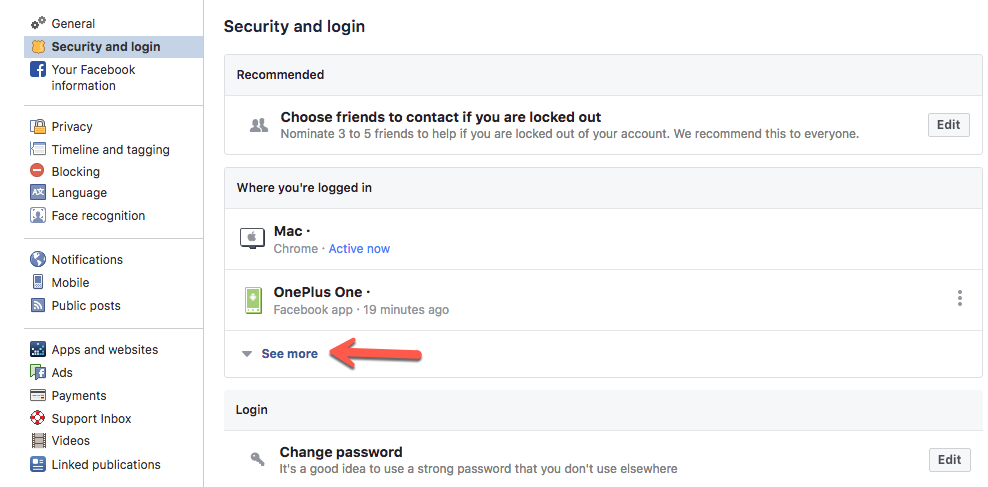
Conclusion:
Facebook still has a long way to go before people start trusting it completely. People are always skeptical of the fact that if Facebook allowed one company to do this, we do not know who else has access to the data. Until that that Pandora’s box is opened, we will continue to try and safeguard our Facebook profiles.
Image Credit: https://www.cnn.com/videos/tv/2018/04/11/newsstream-zuckerberg-facebook-congress-senate-testify-stout-warren.cnn